If your cash register is set up this way, you must enter the Salesperson Code at the beginning of each receipt.
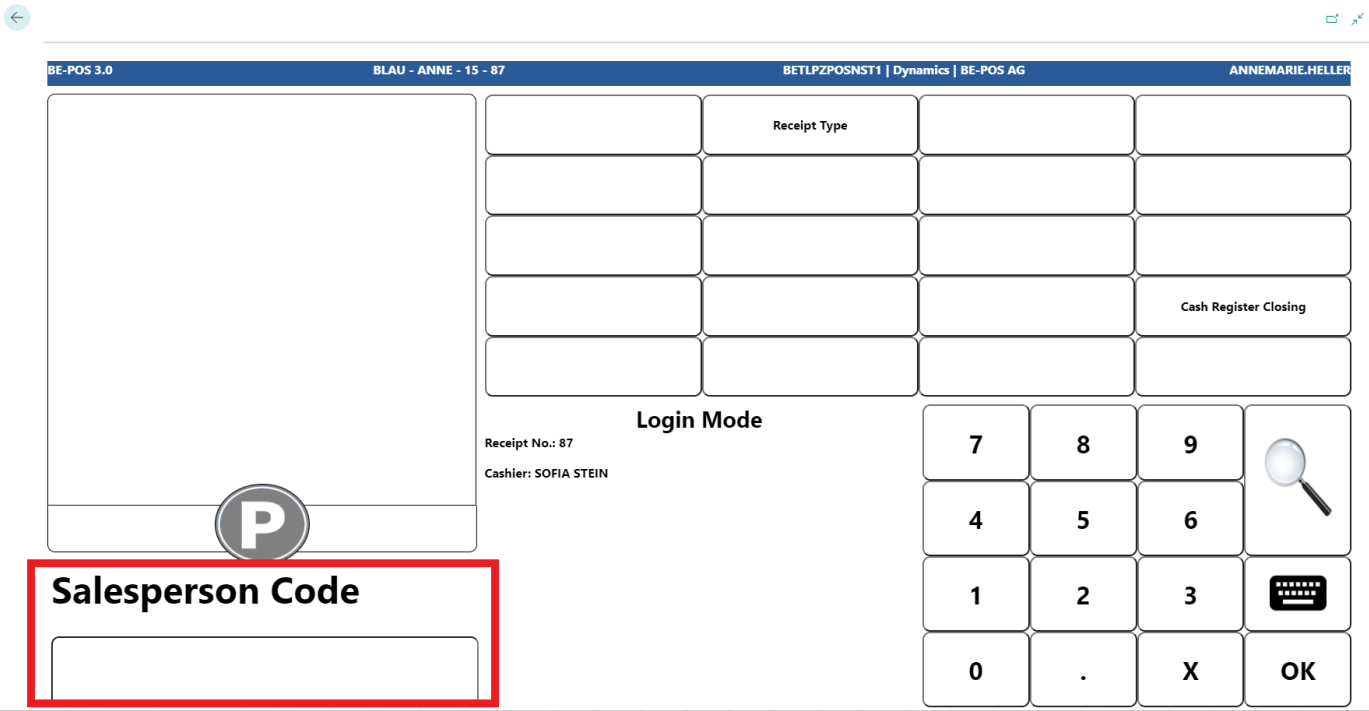
Now enter the items.
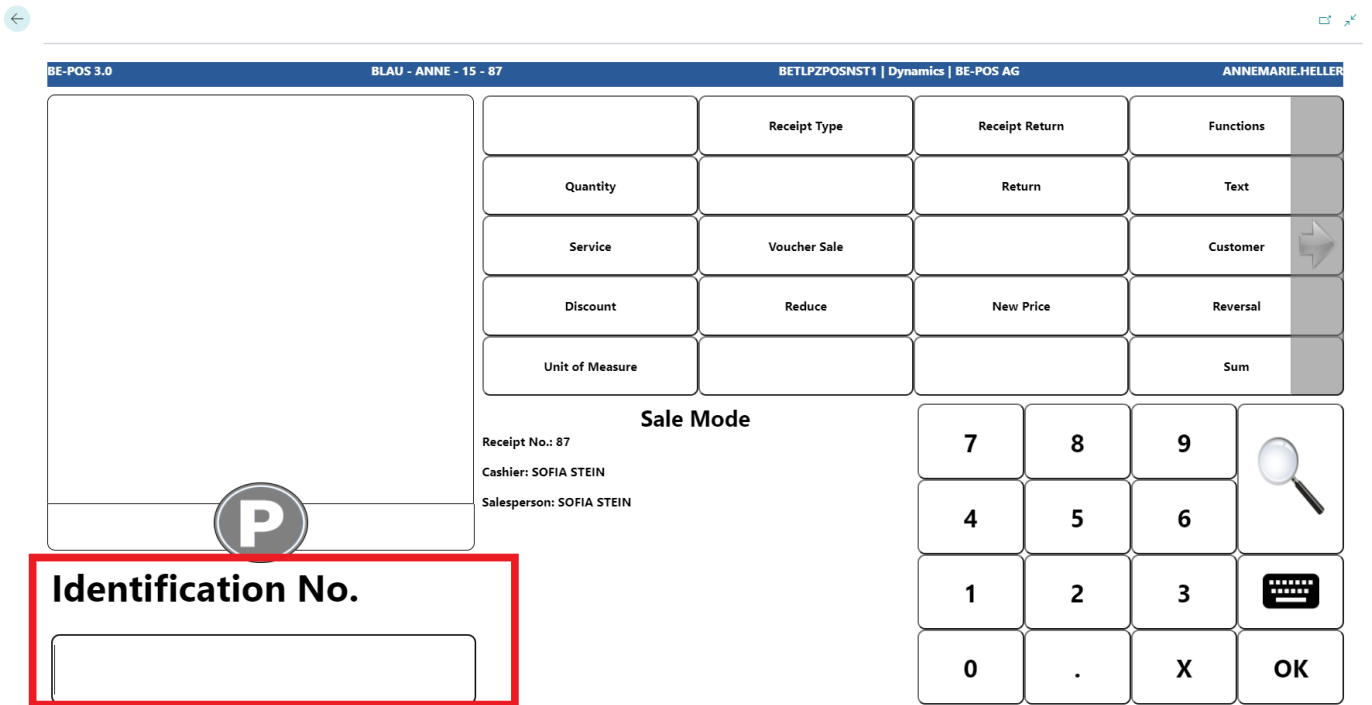
You can scan the items or enter them manually (enter 1000).
The items are displayed in the receipt roll.
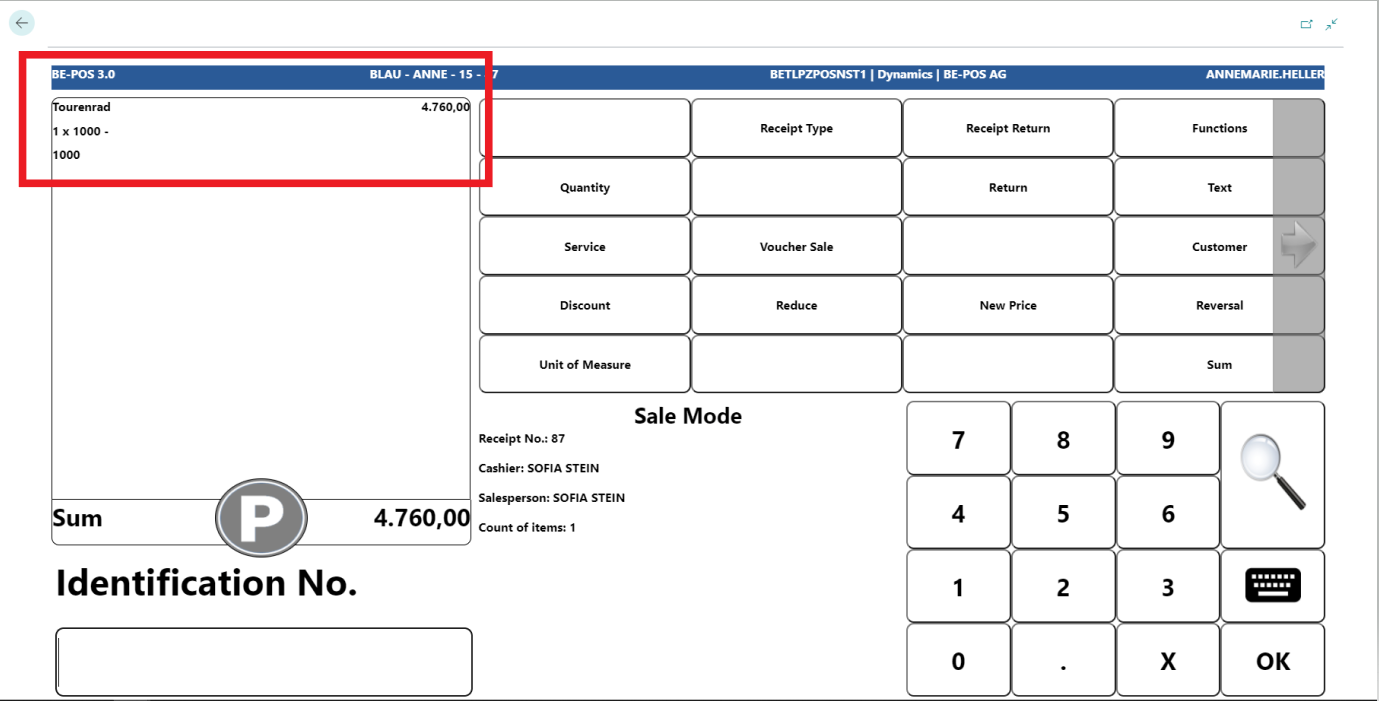
If the item number is unknown, the item can be searched for using the magnifying glass.
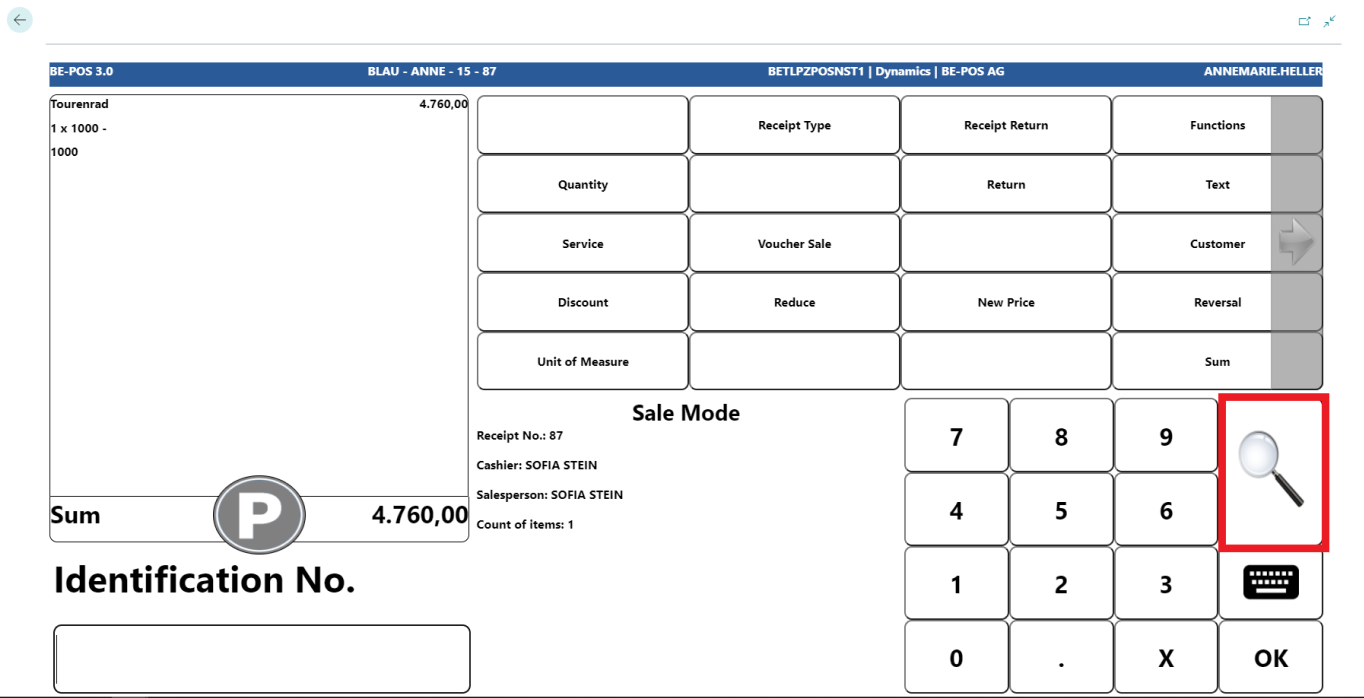
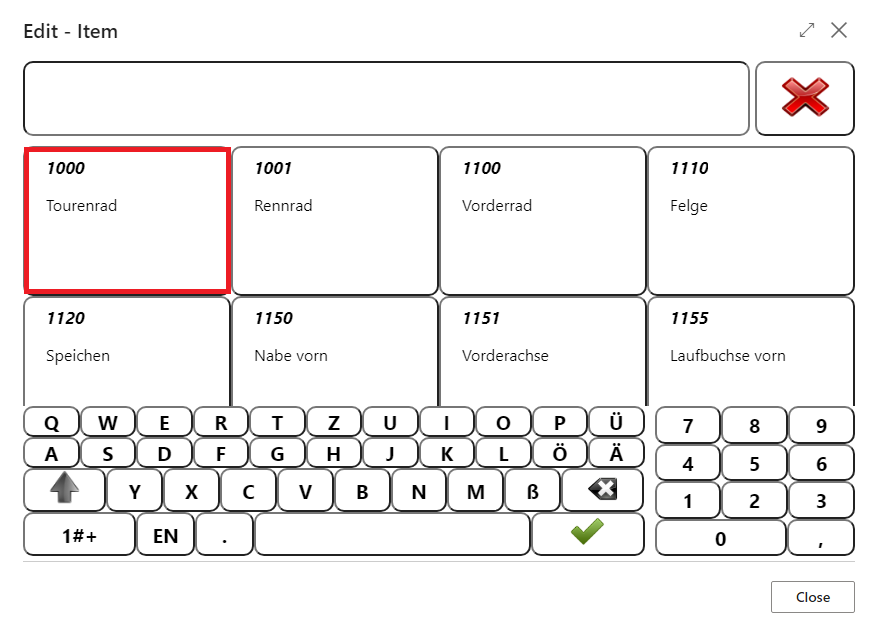
The items are also displayed in the receipt roll.
To close the receipt press the button Sum.
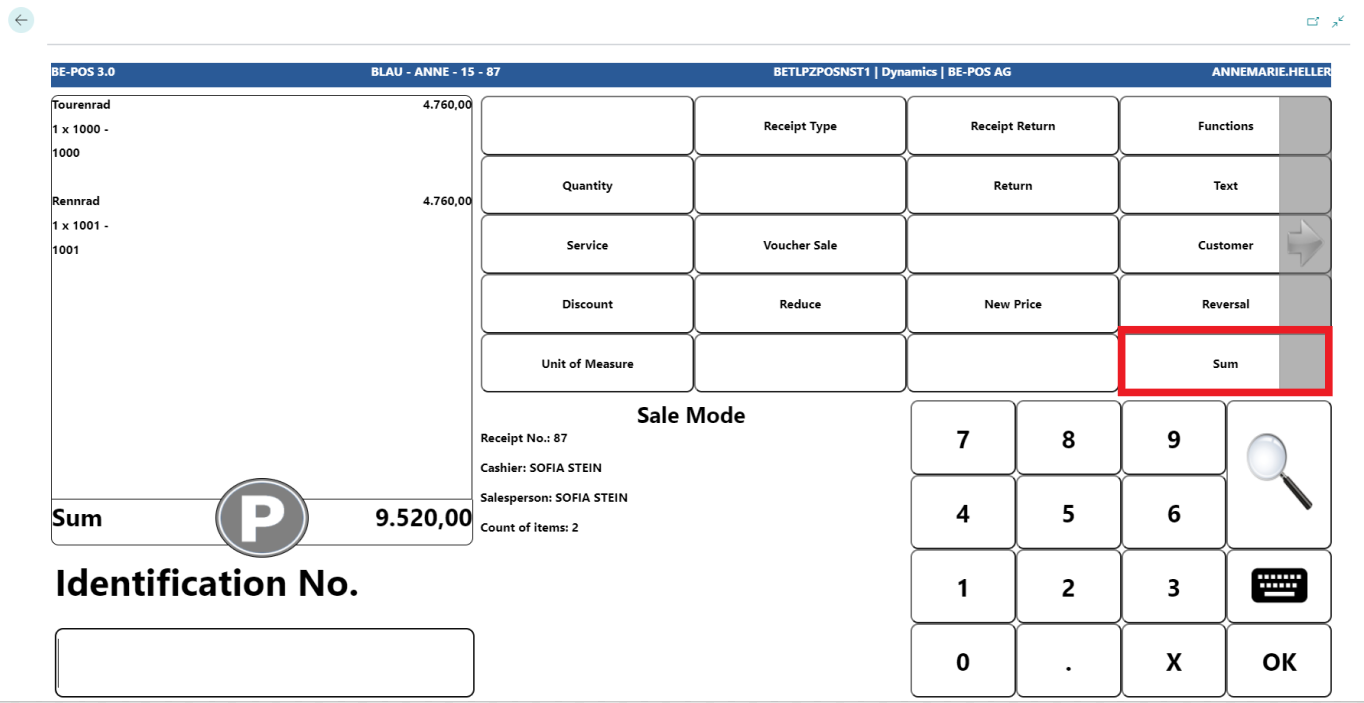
For the payment mode press Payment.
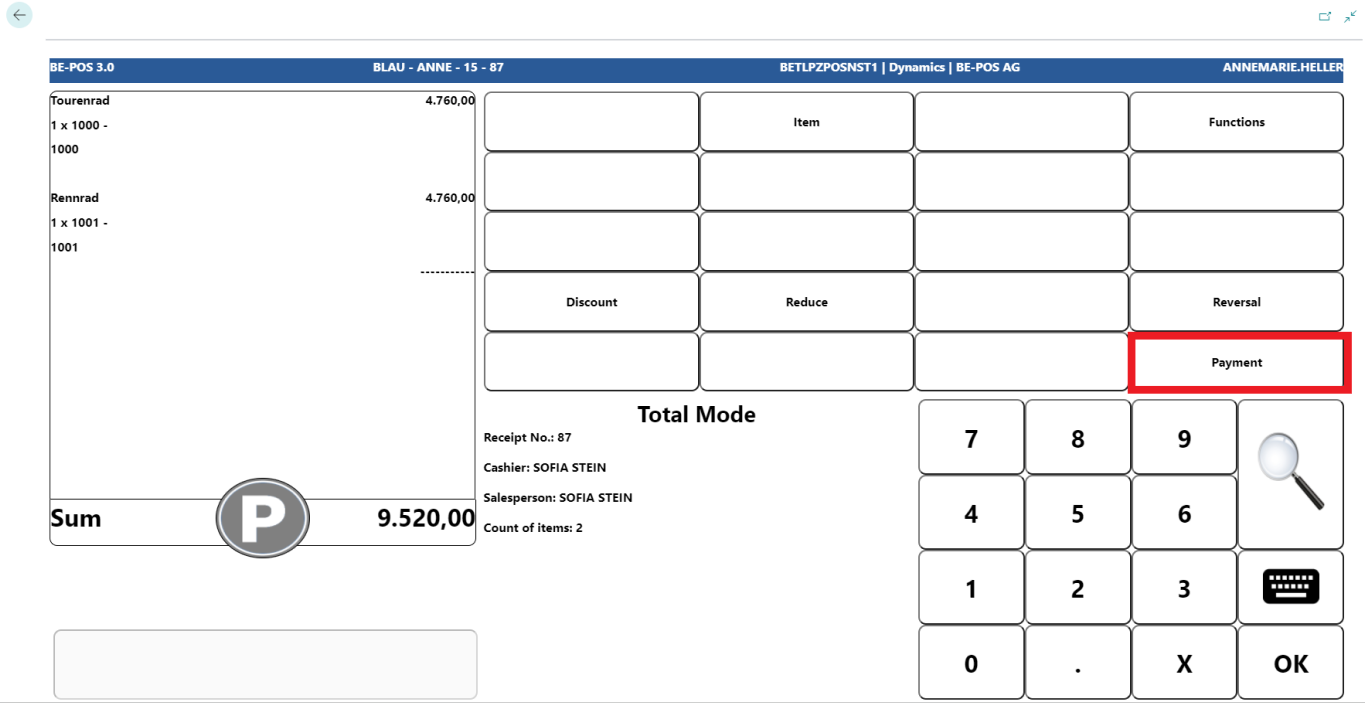
Choose a Tender Code.
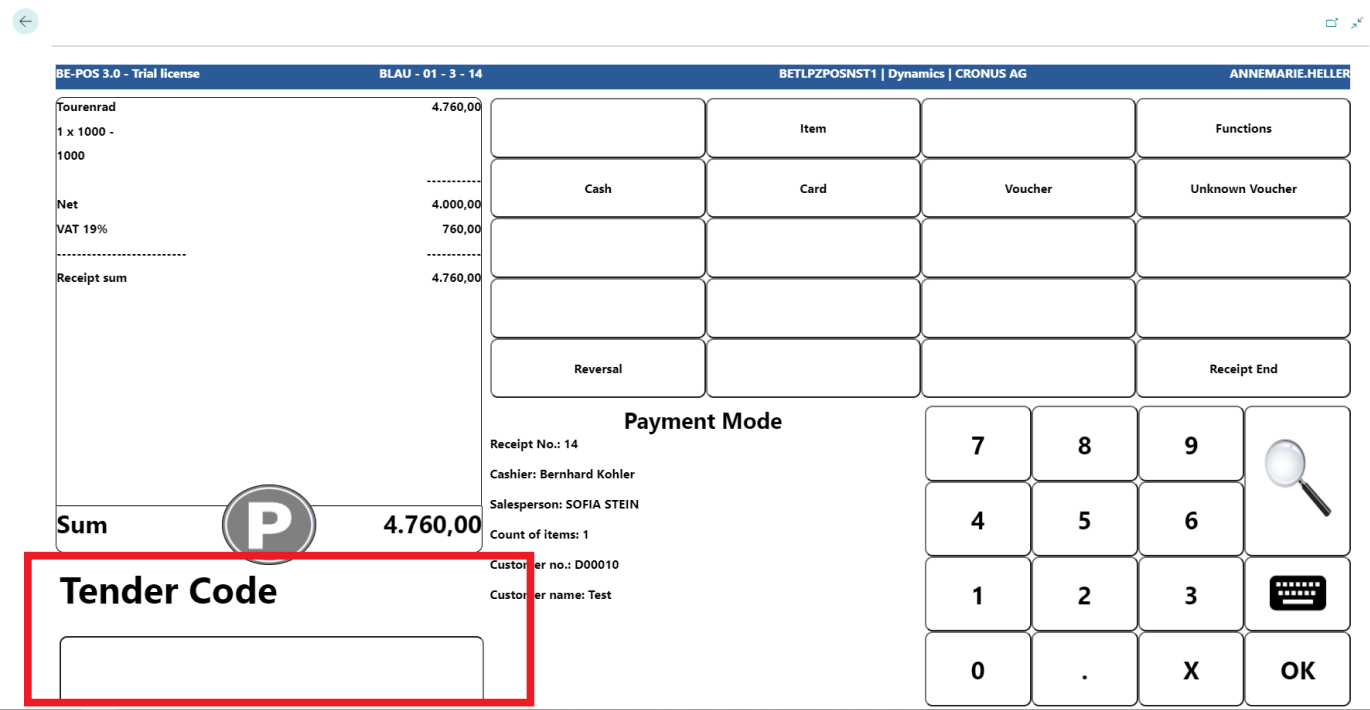
Enter the Cash Amount.
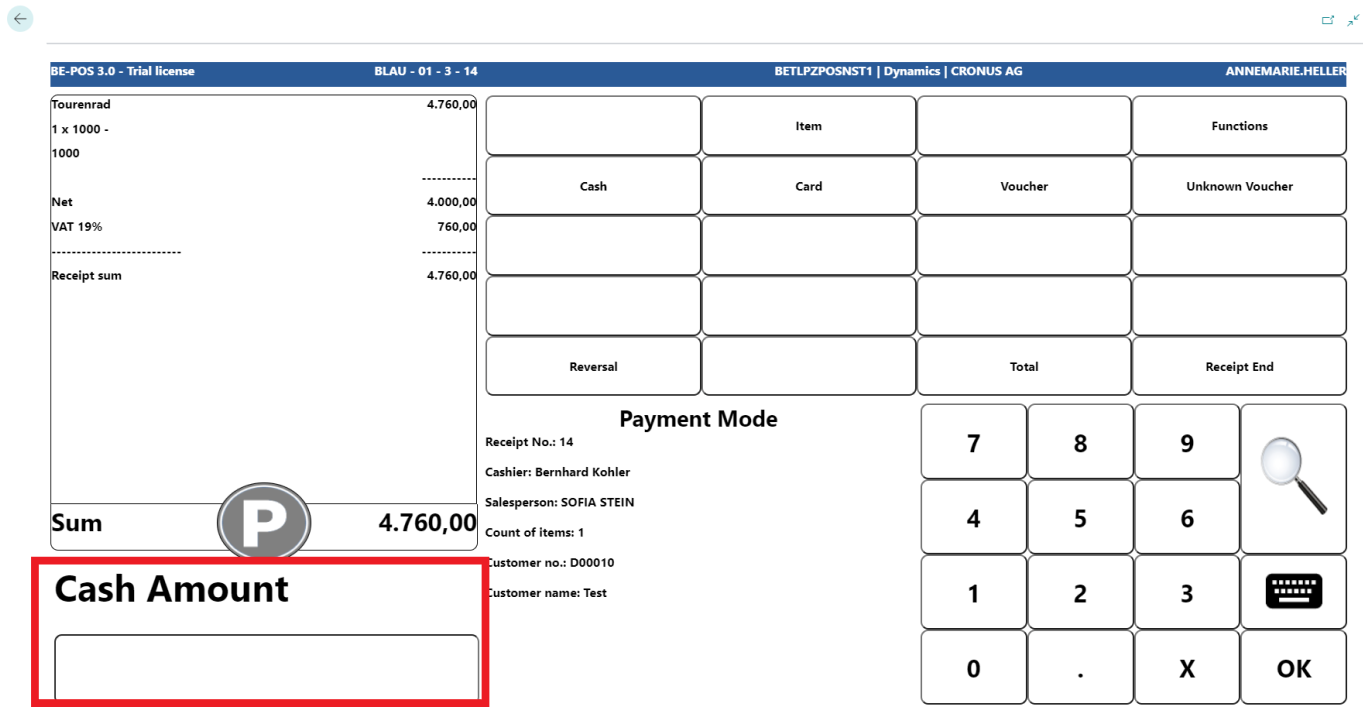
With the Total button the total amount will be settled.
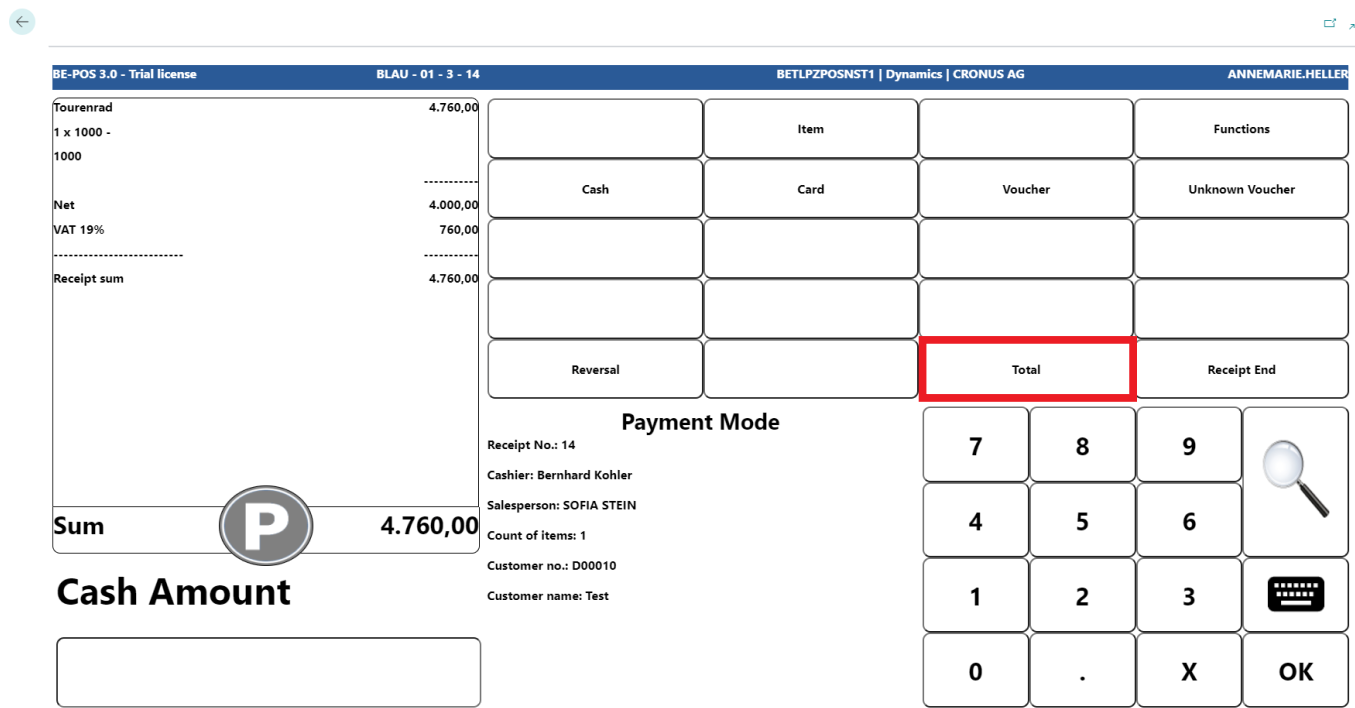
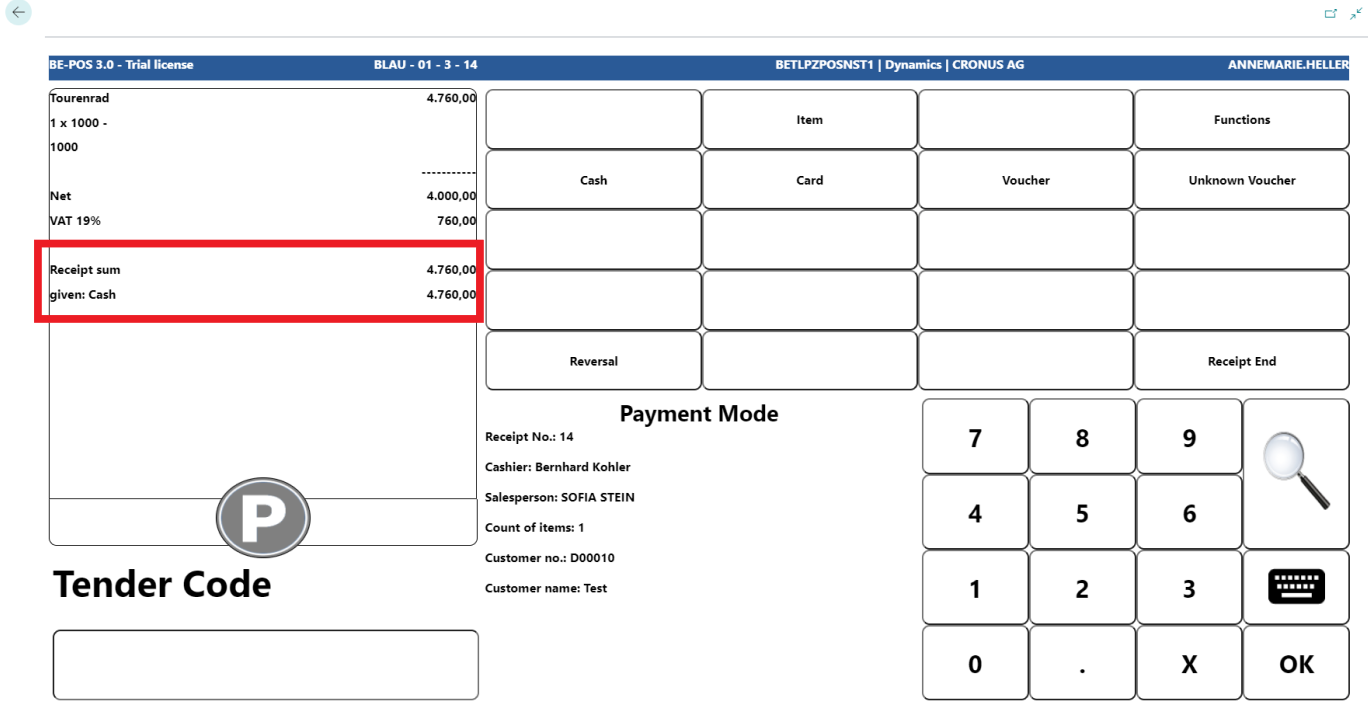
With Receipt End the sale is completed and the receipt is printed.
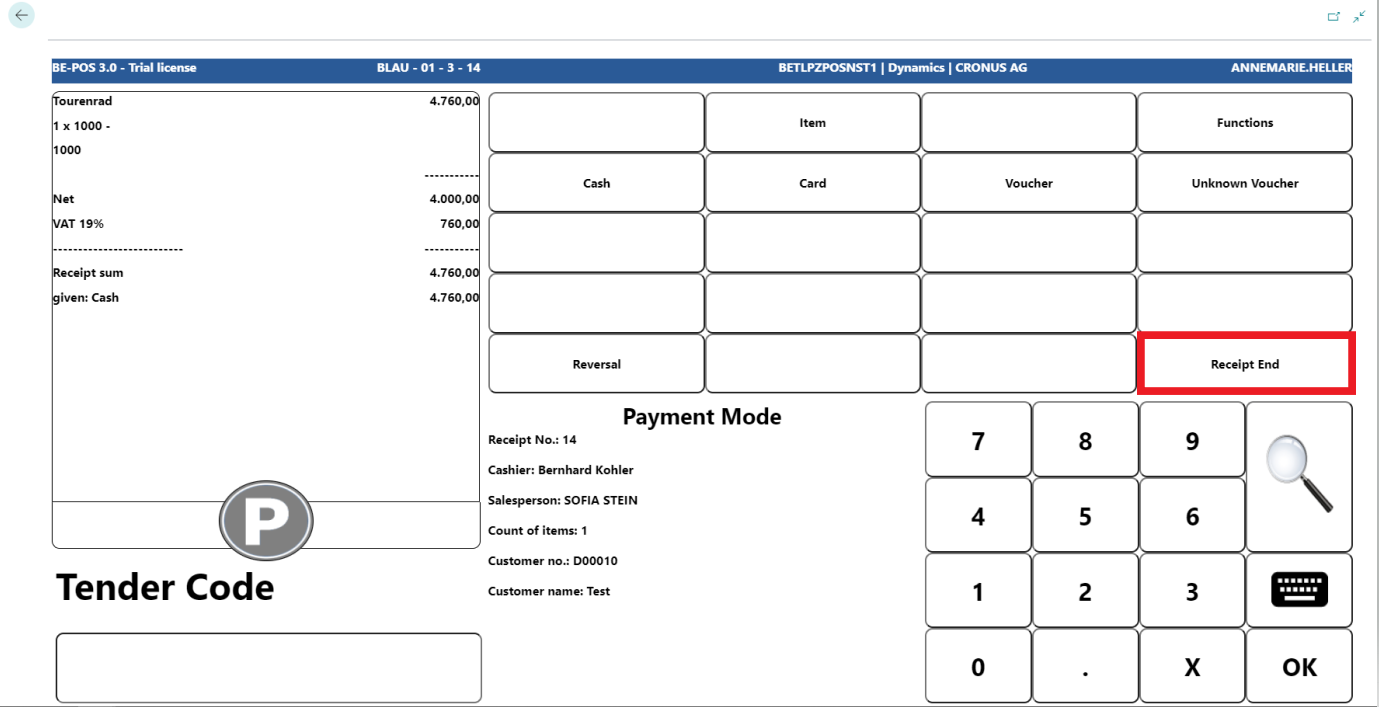 )
)