You will find the Cash Register Closing button under Receipt type.
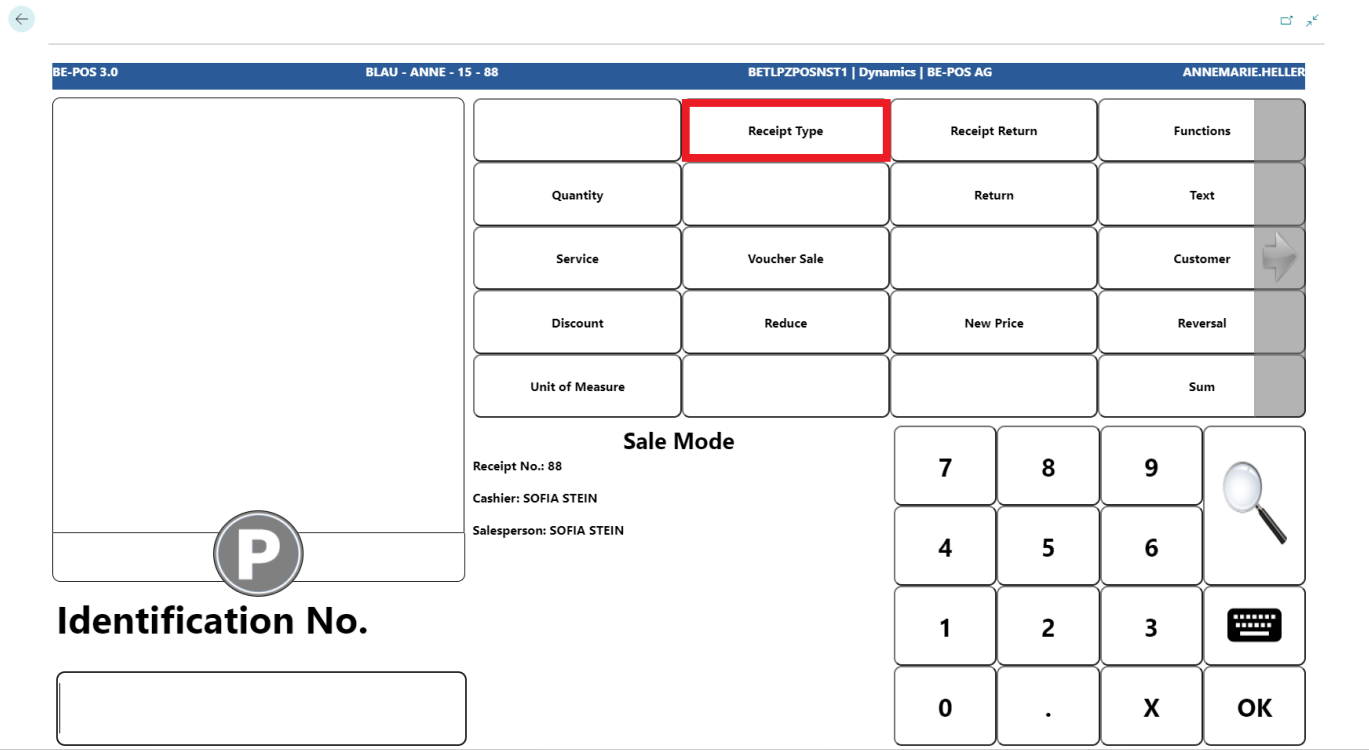
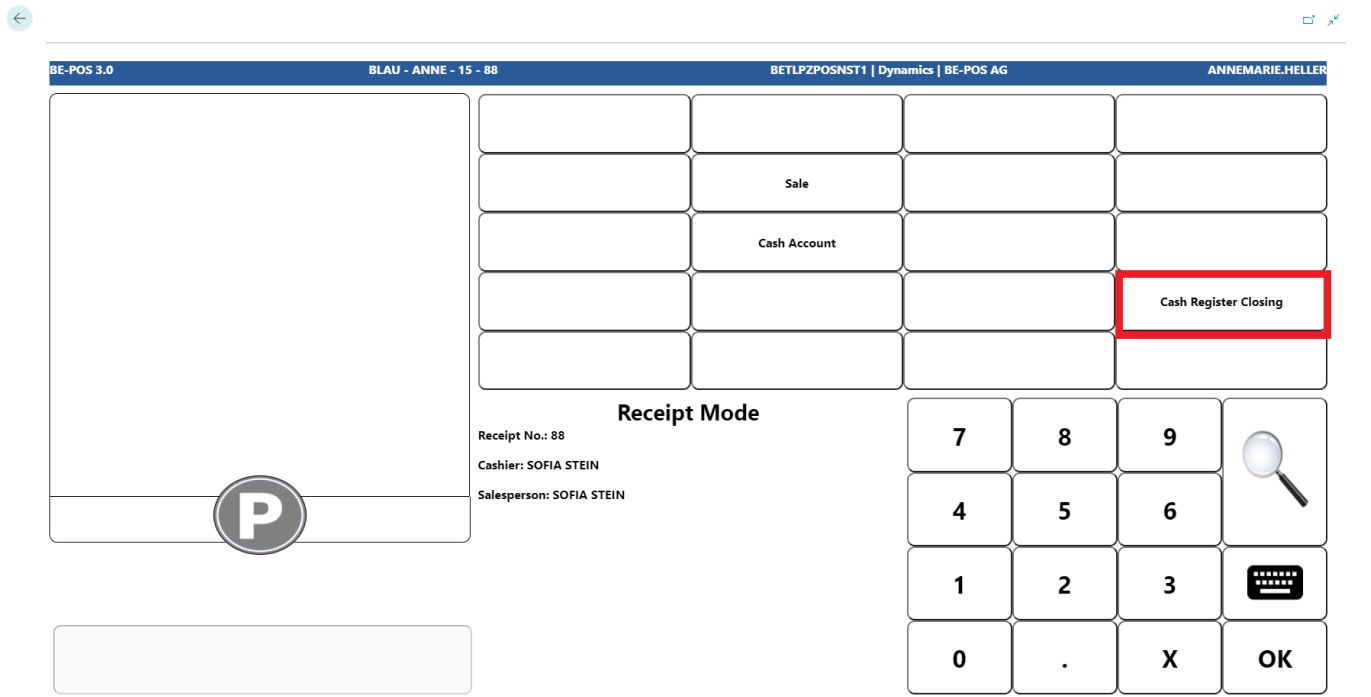
Confirm the following security query with Yes.
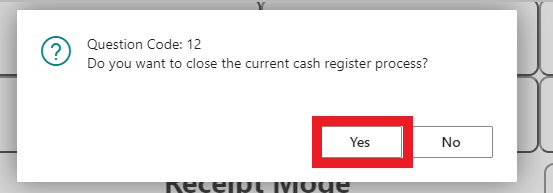
Enter the closing stock.
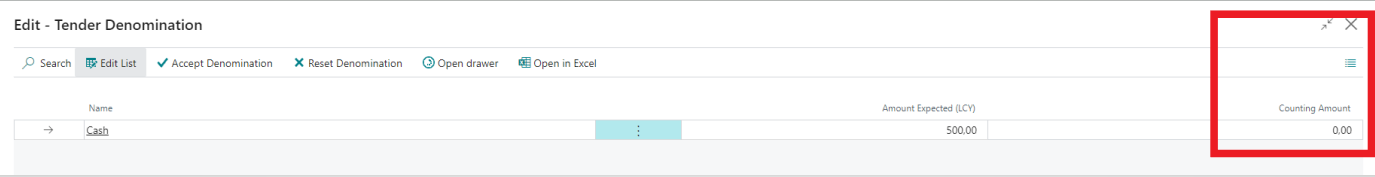
Optionally you can work without an revenue registration or enter it via the denomination.
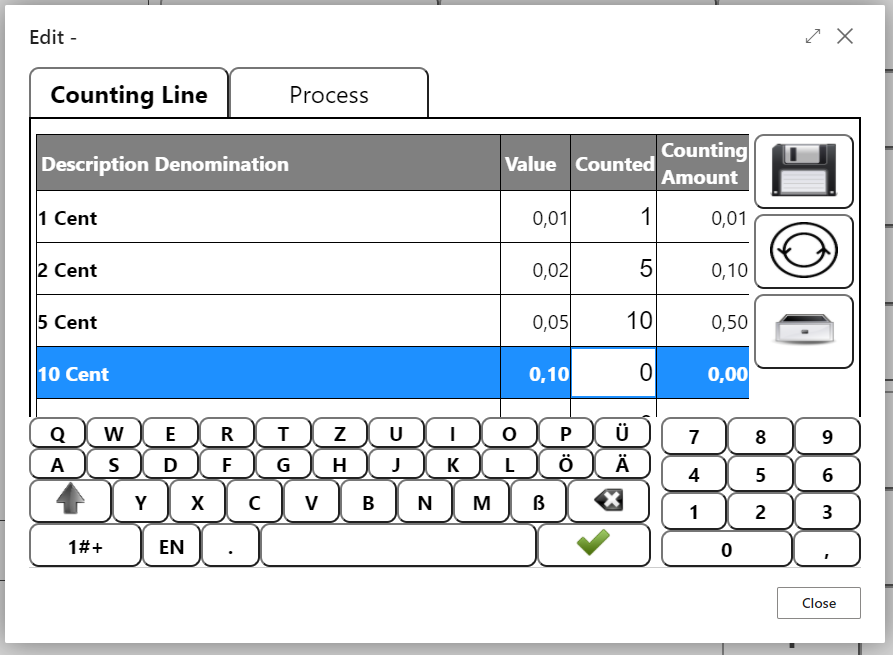
In the case of denomination can be made cash to bank directly via Process.
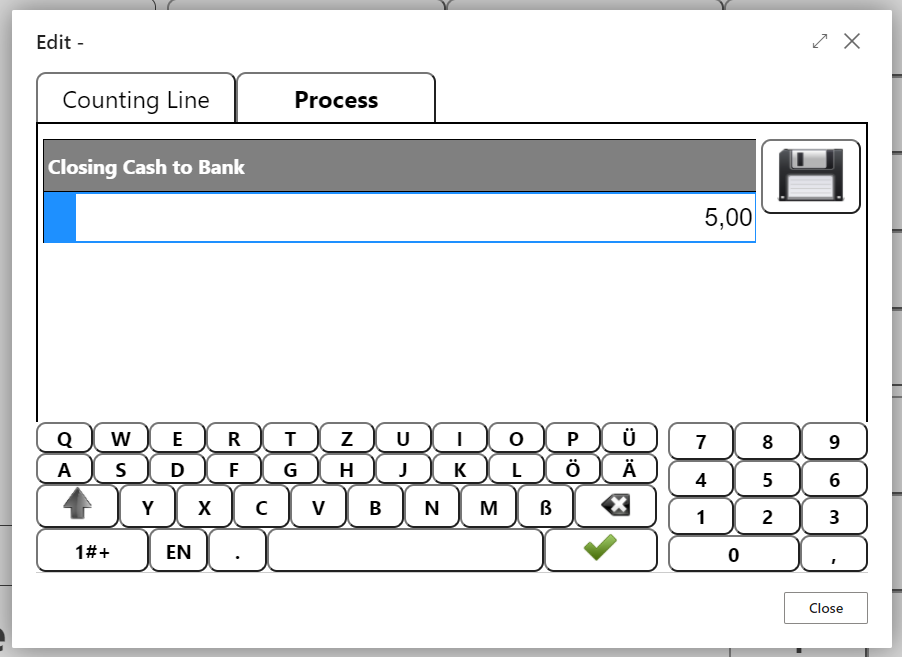
Enter the denomination.
Now Accept denomination oder Reset denomination.
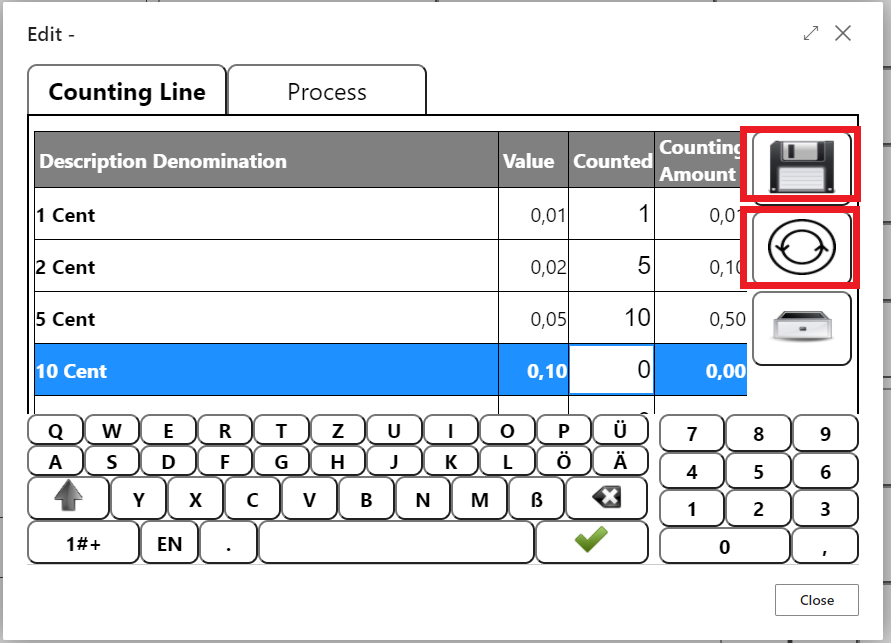
A screen will open displaying the Amount Expectet and the Counting Amount.
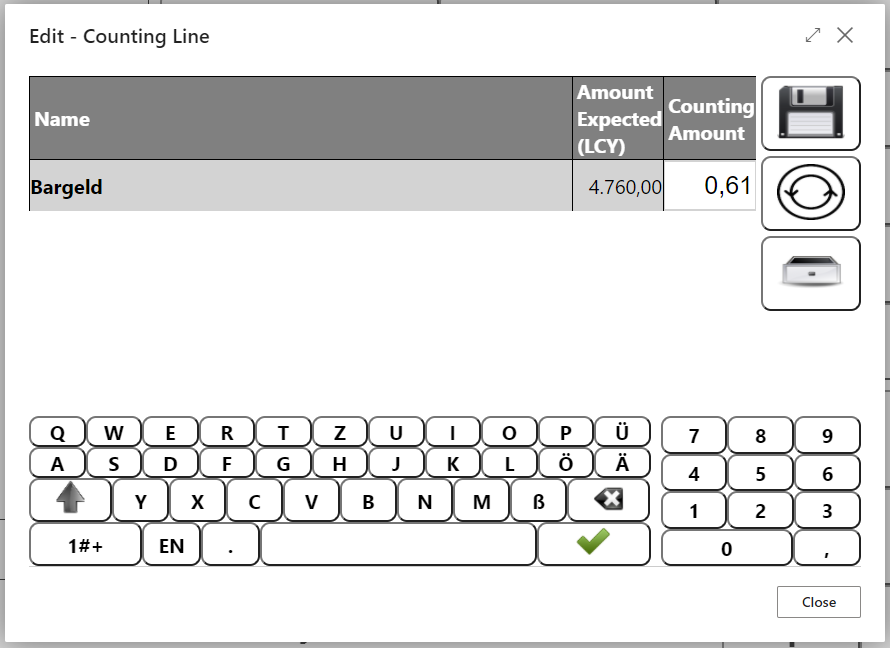
Now Accept denomination oder Reset denomination.
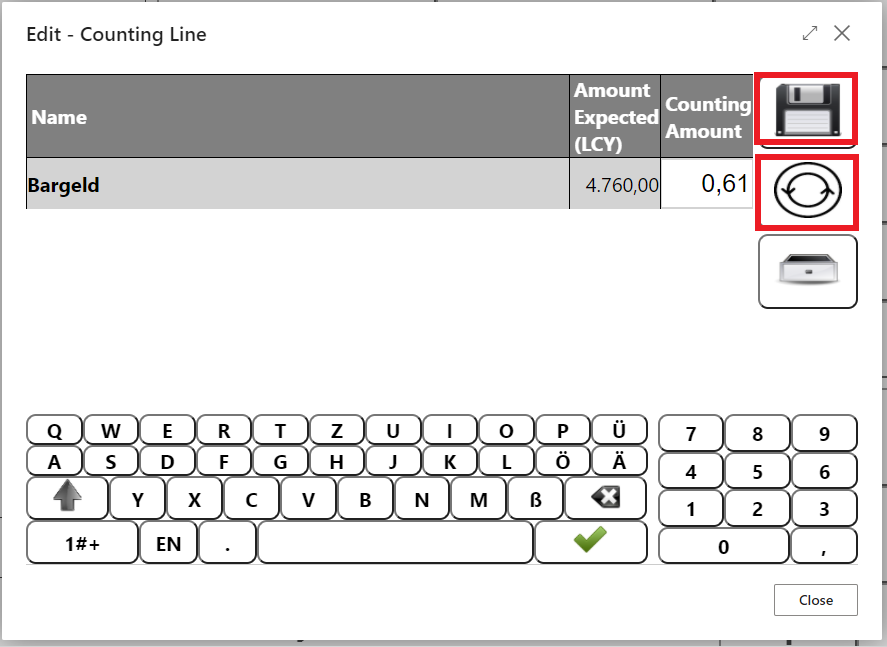
After confirmation, the info field displays the input.
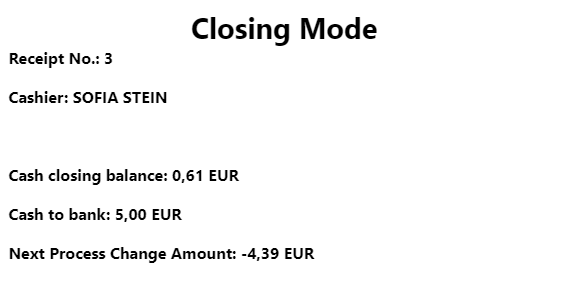
You can count again or use Cash Register End to complete the process.
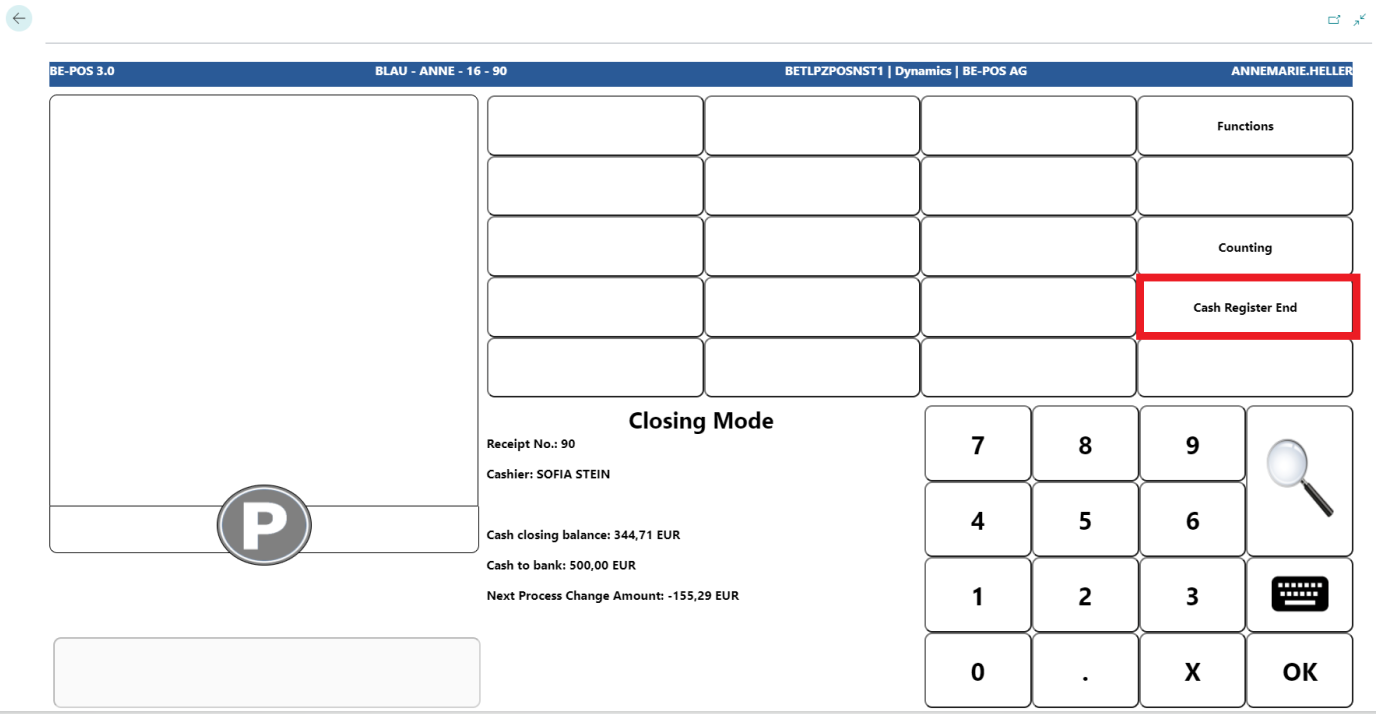
A closing report is printed.