First press the Start button.
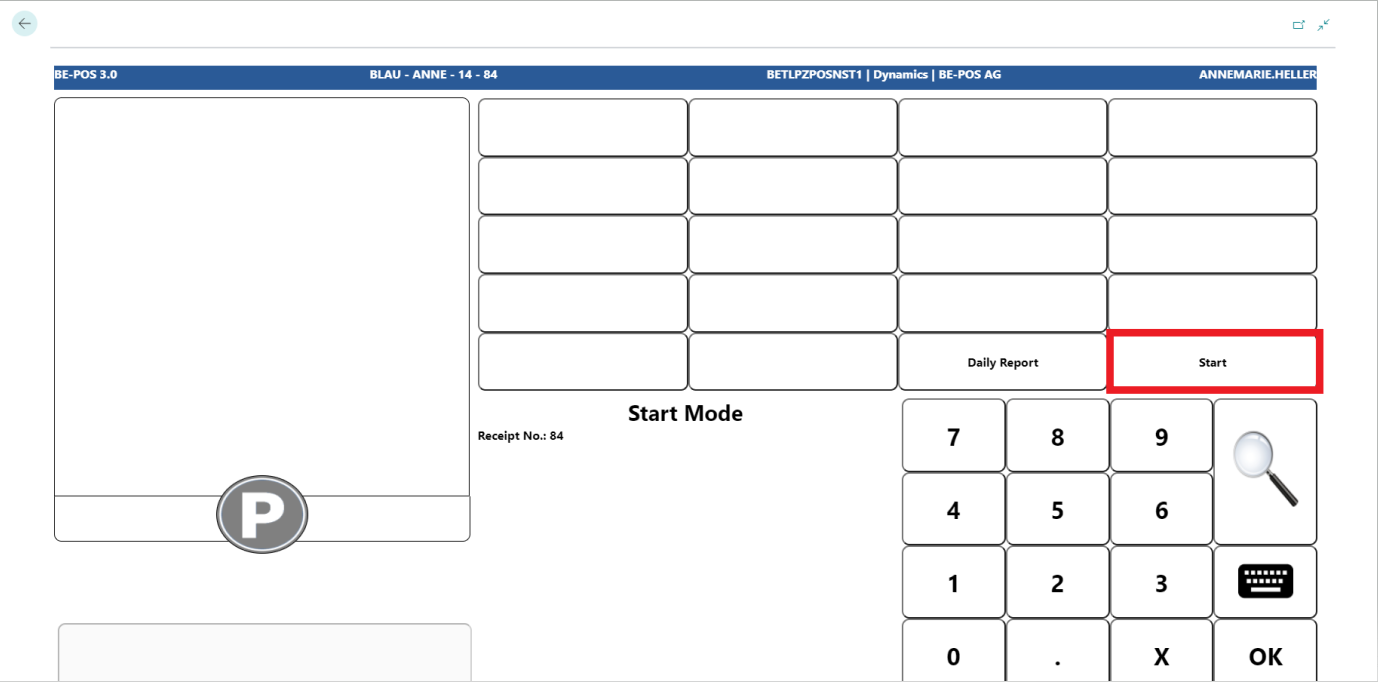
Entering the Cashier Code.
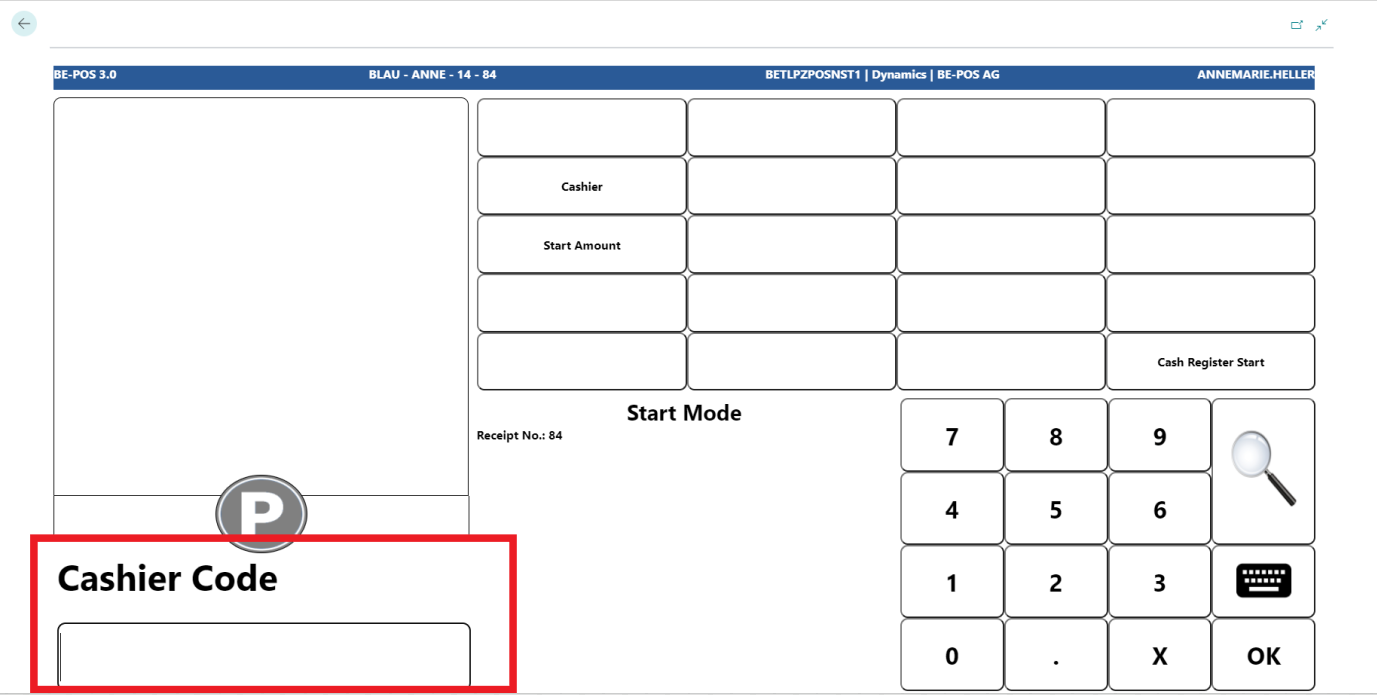
If you do not know the cashier code, you can also open the overview by pressing the magnifying glass button.
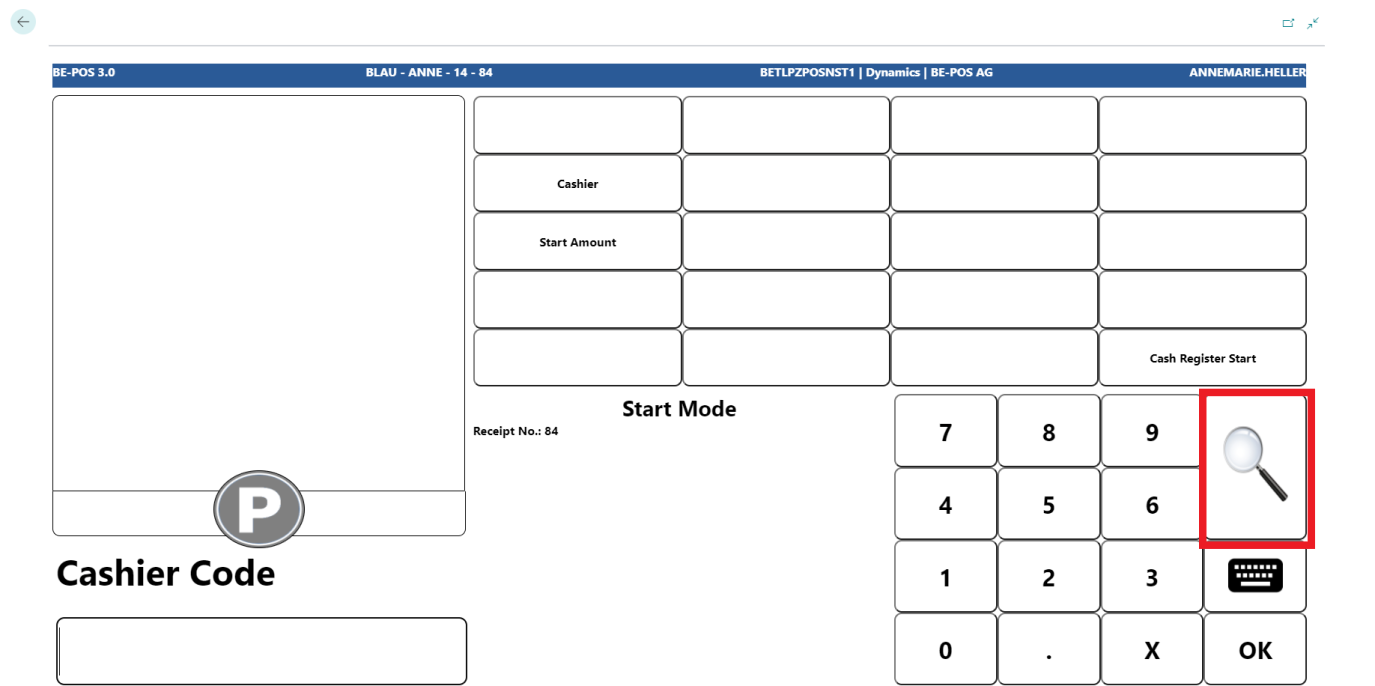
Select the cashier by pressing the corresponding button or search it.
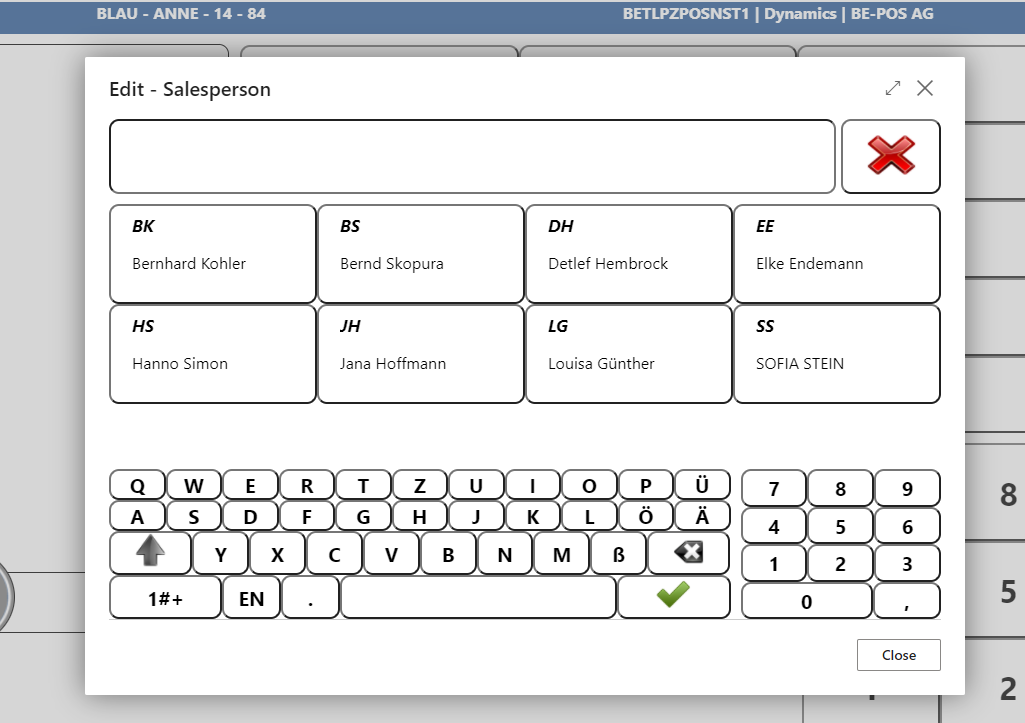
If the cashier has a password, enter it in the input field.
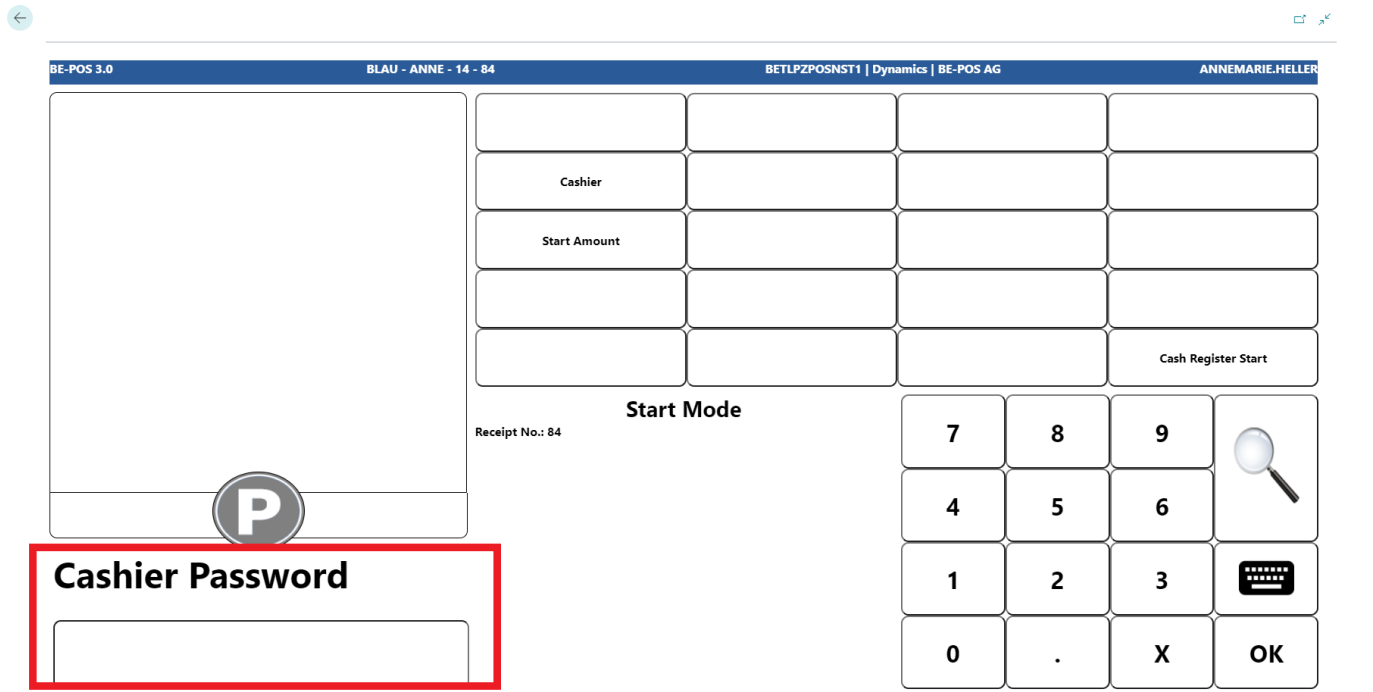
Then confirm the entry with the OK button.
Now the opening balance must be recorded.
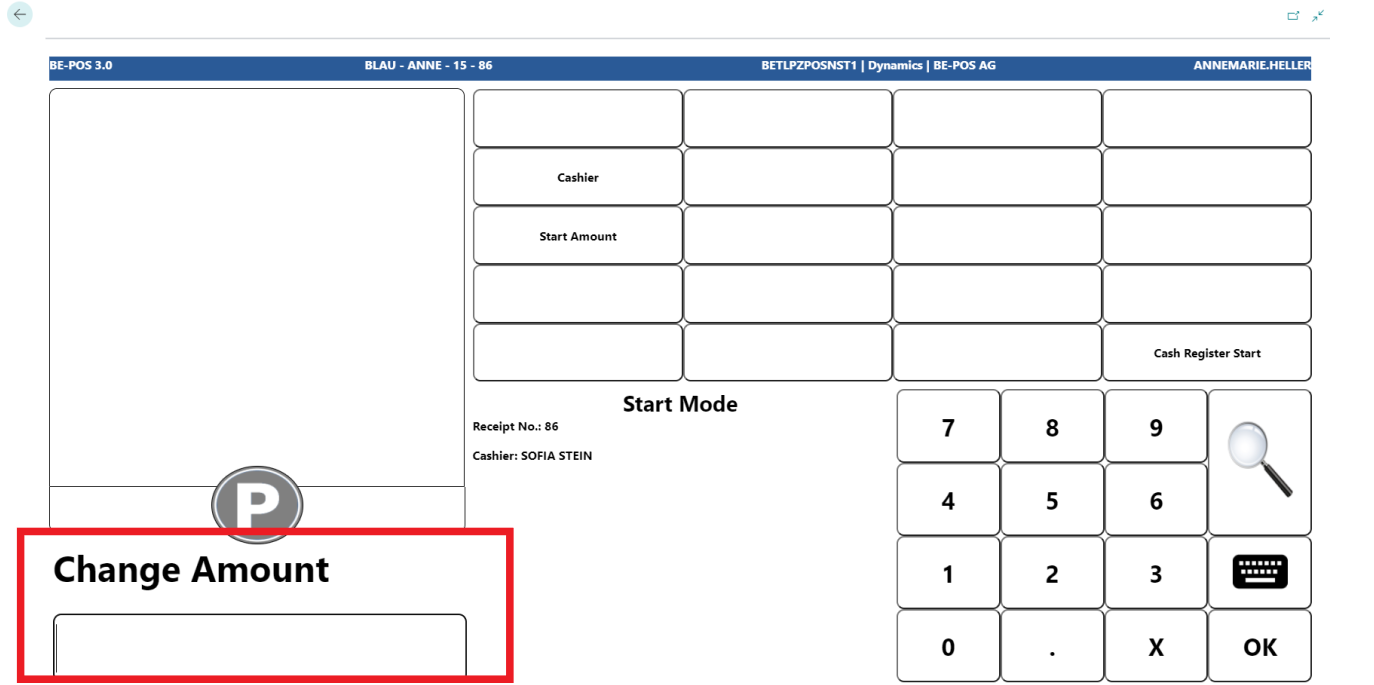
Now enter the Change Amount in the input field and confirm with OK. Optionally you can work without an opening balance or enter the amount via the denomination.
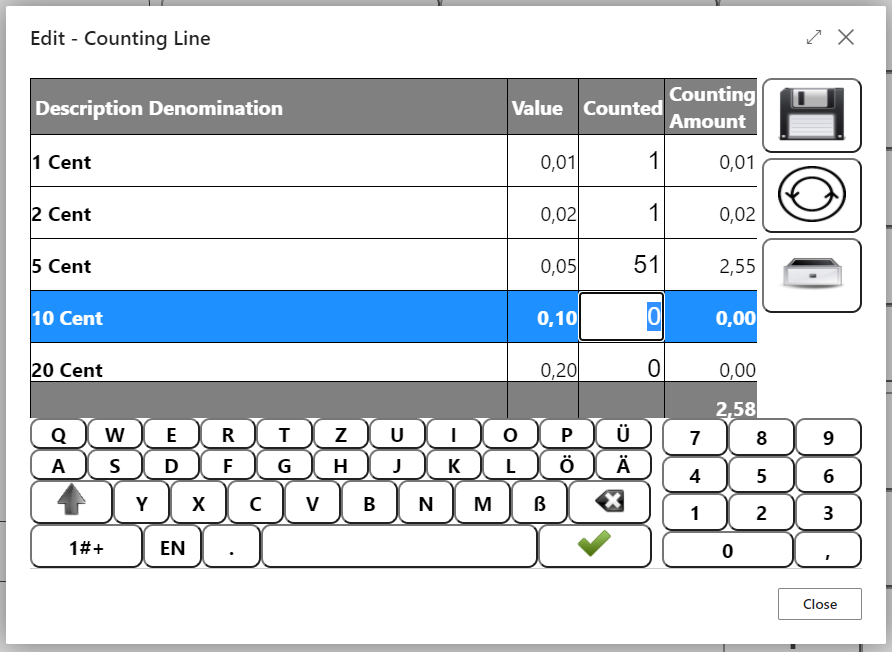
The amount entered and the difference from the previous day are displayed in the info field.
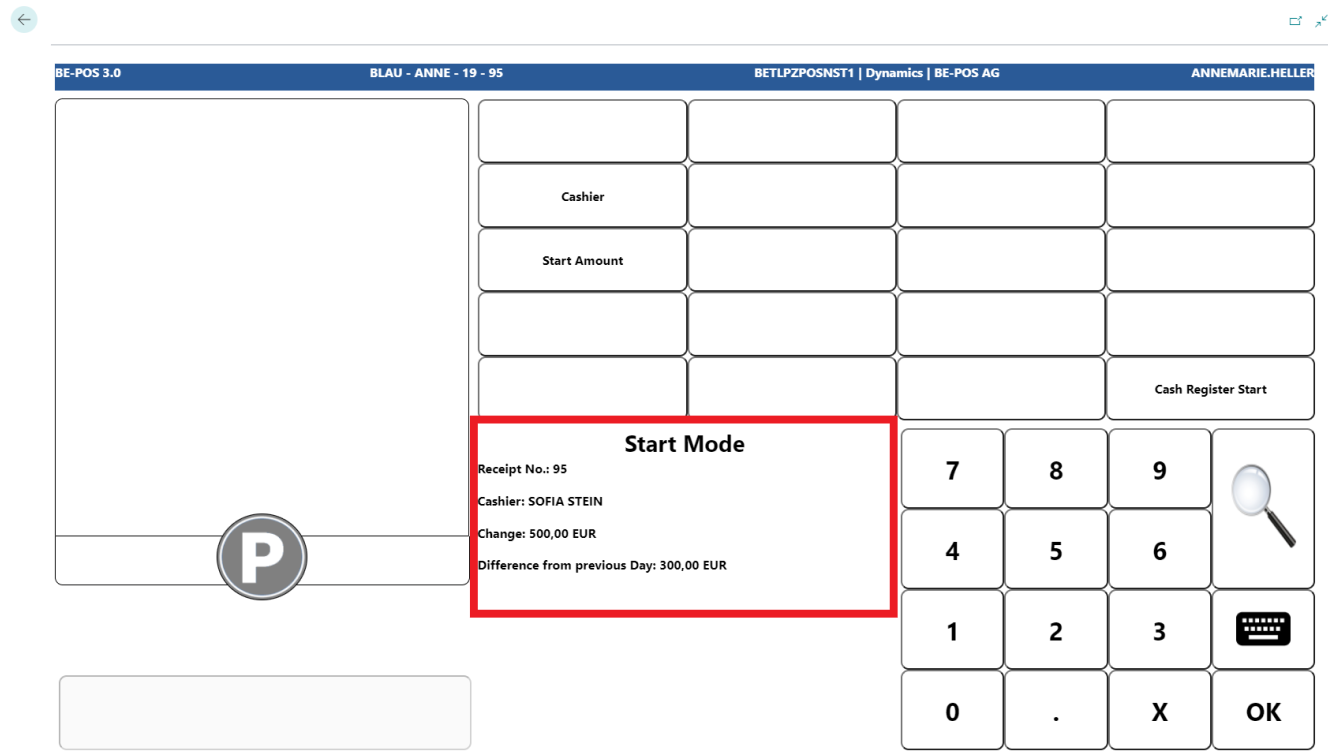
If you would like to correct an entry, you can do this with button Cashier or Start Amount. Now click on Cash Register Start.
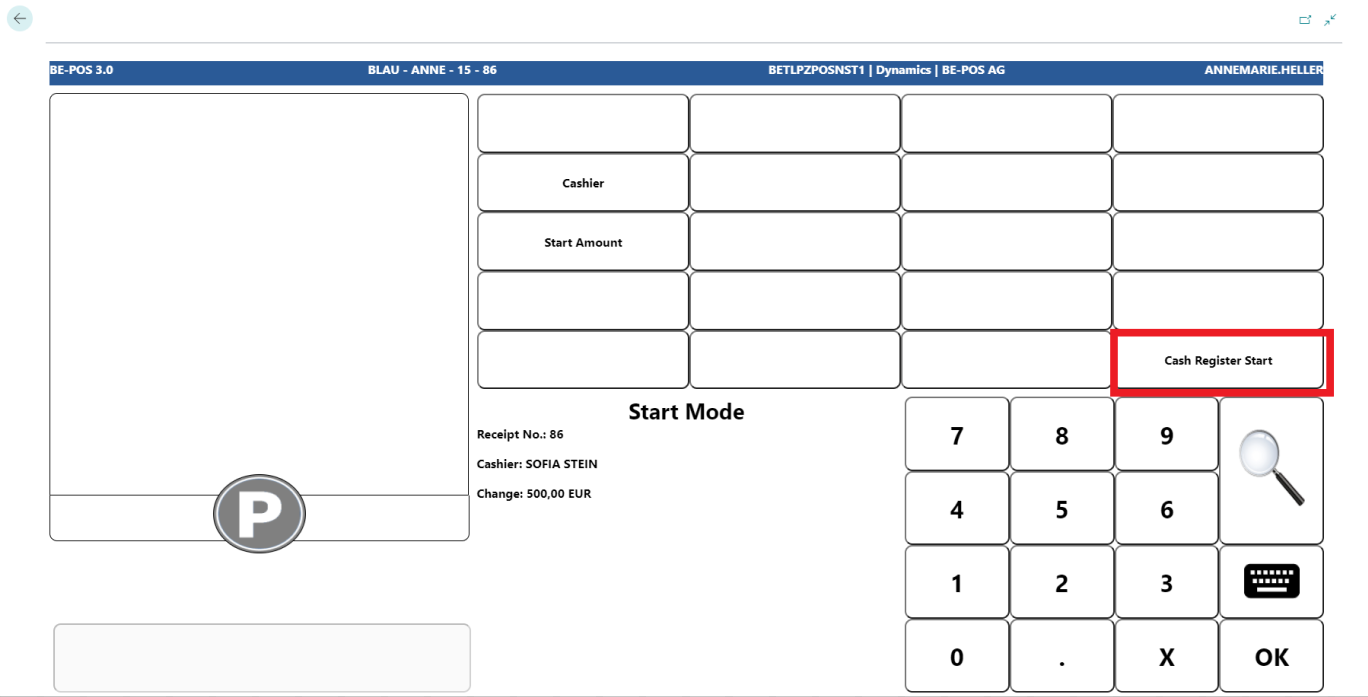
The cash register is now started.